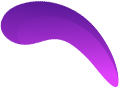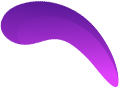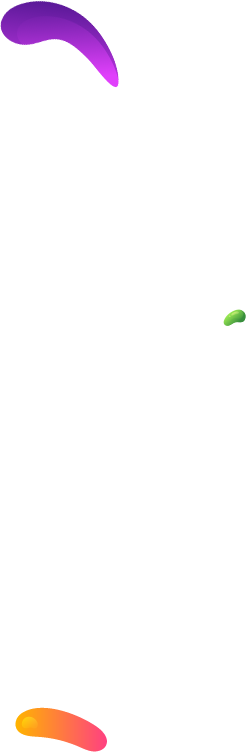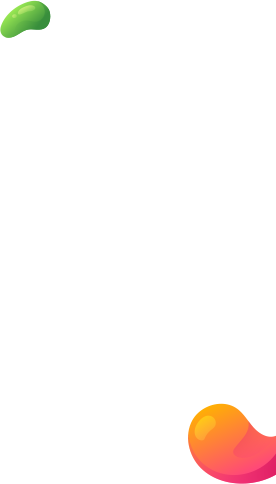29, Aug 2024
Headshot Photography Editing
Headshot Photography Editing: Enhancing Your Professional Image
In the world of professional photography, editing plays a crucial role in transforming a good headshot into a great one. Headshot photography editing involves refining and enhancing images to ensure they reflect the subject’s best qualities while maintaining a natural and professional appearance. This article will delve into the importance of headshot photography editing, common editing techniques, and tips for achieving the best results.
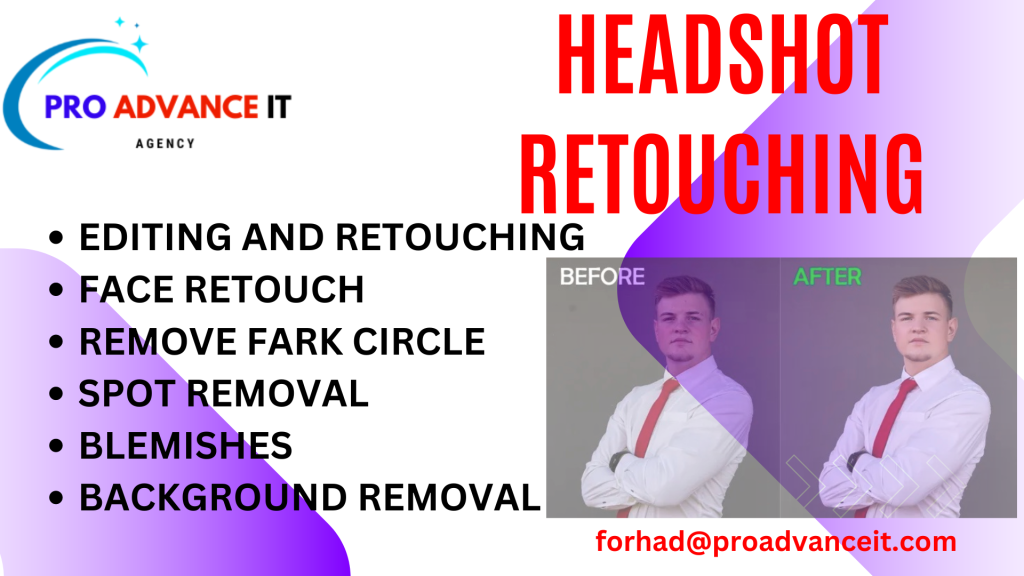
Headshot Contents List
The Importance of Headshot Photography Editing
A professional headshot is often the first impression you make in a digital context, whether on LinkedIn, your company’s website, or social media profiles. However, even the best photographers can’t always capture the perfect shot straight out of the camera. This is where headshot photography editing comes in. Editing helps correct minor imperfections, adjust lighting, and enhance the image’s overall appearance. A well-edited headshot can make you look more approachable, confident, and polished—traits that are essential for professional branding. Headshot photography editing ensures your image aligns with the persona you want to project, making it a valuable step in the headshot process.
Common Headshot Photography Editing Techniques
When it comes to headshot photography editing, there are several techniques that photographers and editors use to perfect an image
Skin Retouching:
One of the primary goals of headshot photography editing is to create a smooth, even skin tone without losing the natural texture of the skin. This involves removing blemishes, reducing wrinkles, and evening out skin tones while ensuring the image doesn’t look overly retouched.
Color Correction:
Correcting the color balance in a photo can significantly impact the overall look of a headshot. This process involves adjusting the warmth, contrast, and saturation to ensure that the image looks natural and professional.
Background Enhancement:
Often, headshots are taken against plain or neutral backgrounds. During the editing process, the background can be adjusted to remove distractions or to enhance the overall composition, ensuring that the focus remains on the subject.
Lighting Adjustments:
Editing can correct lighting issues that may occur during the shoot, such as shadows, uneven lighting, or overly bright spots. Proper lighting adjustments can add depth to the photo and highlight key features of the subject.
Tips for Effective Headshot Photography Editing
To achieve the best results in headshot photography editing, it’s essential to keep a few tips in mind:
Match Editing Style to Branding: If the headshot is being used for professional branding, make sure the editing style matches the brand’s image. A corporate headshot may require more subtle editing compared to a creative industry headshot, where more artistic edits may be appropriate.
Choosing the Right Software for Headshot Photography Editing
There are various software options available for headshot photography editing, each with its own strengths and features. Here are some popular choices:
It offers extensive tools for retouching, color correction, and other advanced editing techniques.
Adobe Lightroom:
Lightroom is ideal for photographers looking to make quick, yet professional edits. It offers intuitive sliders for adjusting exposure, contrast, and color, making it perfect for headshot photography editing.
Capture One:
Known for its superior color grading and tethered shooting capabilities, Capture One is a favorite among many professional photographers. It offers precise control over every aspect of the image.
Affinity Photo:
A more affordable alternative to Photoshop, Affinity Photo offers many of the same powerful editing tools and is a great choice for those new to headshot photography editing.
Common Mistakes to Avoid in Headshot Photography Editing
Even with the best tools and techniques, it’s easy to make mistakes during the editing process.
Over-Retouching: One of the biggest mistakes in headshot photography editing is going overboard with retouching. Overly smooth skin, unrealistic eye color, or excessive teeth whitening can make the photo look fake.
Ignoring the Details: Small details can make a big difference in a headshot. Make sure to check for stray hairs, uneven skin tones, or background distractions that could take away from the overall quality of the image.
Neglecting the Original Photo’s Quality:
Editing can only do so much. If the original photo has significant issues with focus, composition, or lighting, no amount of editing can fully correct it. Always start with the best possible photo.
Conclusion
Headshot photography editing is an essential step in creating a polished, professional image that effectively represents you or your brand. By using the right techniques and avoiding common mistakes, you can enhance your headshots to look natural and engaging. Whether you’re a professional photographer or someone looking to improve their own headshots, understanding the basics of headshot photography editing can help you achieve the best possible results.
Remember, a well-edited headshot is more than just a photo; it’s a tool that communicates who you are to the world. Take the time to perfect your images through thoughtful editing, and you’ll be rewarded with headshots that make a lasting impression. Headshot photography editing is crucial for businesses as it ensures that professional images of employees are polished and aligned with the company’s brand image. Well-edited headshots convey professionalism, approachability, and credibility, helping to create a strong first impression with clients, partners, and stakeholders in both online and offline interactions.
Headshot Photography Editing Service
Skin Retouching: Smoothing skin, removing blemishes, reducing wrinkles, and evening out skin tone while maintaining a natural look.
Color Correction: Adjust brightness, contrast, saturation, and color balance to ensure accurate and flattering tones.
Background Enhancement or Removal: Cleaning up or altering the background to reduce distractions and maintain focus on the subject.
Lighting Adjustments: Correcting shadows, highlights, and exposure issues to improve the overall lighting of the headshot.
Eye Enhancement: Brightening eyes, sharpening details, and reducing red-eye or other distractions to make eyes stand out.
Teeth Whitening: Subtly whitening teeth to enhance the subject’s smile without looking unnatural.
Hair Retouching: Fixing stray hairs, adjusting hair volume, or making minor changes to hair color.
Sharpening and Detail Enhancement: Enhancing the clarity of key facial features to make the headshot crisp and detailed.
Color Grading: Applying specific color tones to match a particular style or branding requirement.
Minor Reshaping: Subtle adjustments to facial features or posture to improve symmetry and presentation.
Glare and Reflection Removal: Eliminating unwanted reflections from glasses or shiny skin areas.
Clothing Adjustments: Fixing wrinkles, stains, or minor clothing issues to ensure a polished appearance.
- 0
- By admin